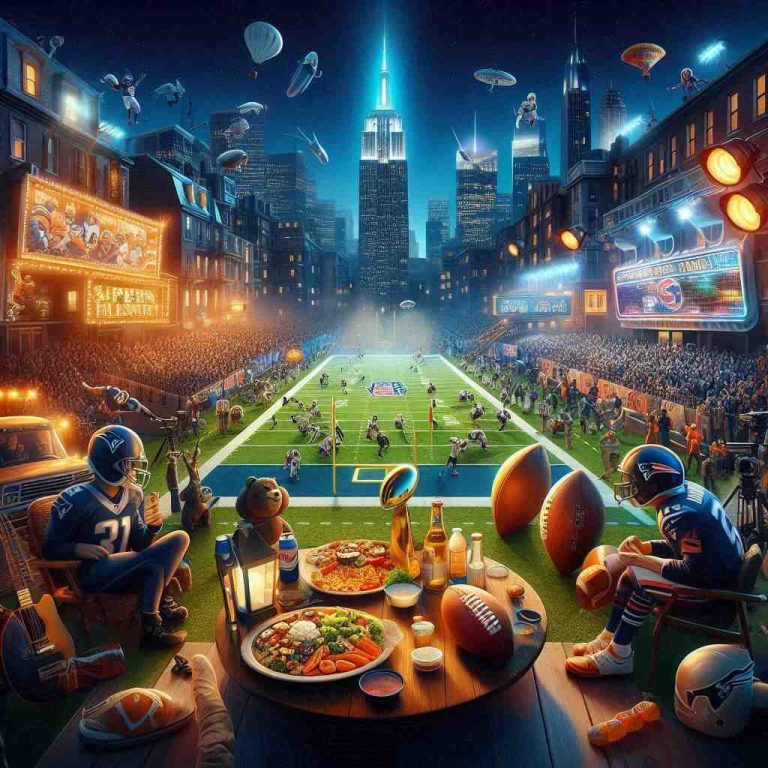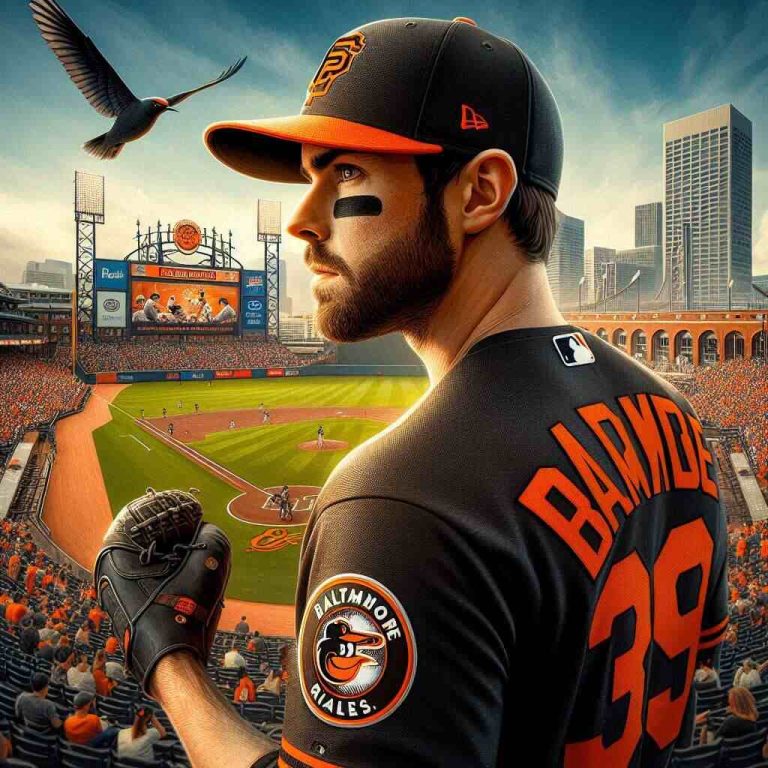Is Horion a RAT? The Truth About the Popular Minecraft Hacked Client
Here’s the bottom line: Horion itself is not designed as a RAT (Remote Access Trojan). It’s a Minecraft: Bedrock hacked client that uses an injector to load cheat modules into the game. However, because injectors behave like malware, antivirus programs often flag Horion as suspicious. On top of that, some unofficial or modified versions of Horion can contain actual malware — including RATs.
So while the original Horion project isn’t a RAT, downloading it from the wrong place could be dangerous.
What Exactly Is Horion?
Horion as a Minecraft Hacked Client
Horion is a utility mod (also called a hacked client) for Minecraft Bedrock Edition. Players use it to unlock cheats, PvP features, and custom modules that aren’t available in the vanilla game. It’s built to give users extra control, but it requires an injector to run inside Minecraft.
Where Does Horion Come From?
Originally, Horion was developed by the community and made available through GitHub repositories and official community channels. The project’s open-source code means you can technically review it and even compile it yourself — which makes it safer.
But here’s the catch: most people just download prebuilt executables instead of building from source, and that’s where the risks come in.
What Is a RAT (Remote Access Trojan)?
How a RAT Works
A Remote Access Trojan is malware that secretly gives a hacker access to your computer. RATs can:
- Steal files or credentials.
- Spy through your webcam or microphone.
- Log keystrokes (keylogging).
- Send and receive remote commands.
- Stay hidden while running in the background.
In short, if you’ve got a RAT on your system, someone else basically has the keys to your computer.
Injectors vs. RATs
Here’s the tricky part: Injectors (like Horion uses) share some of the same techniques as malware. They:
- Inject code into another process.
- Hook into APIs and memory.
- Modify how the game behaves.
That’s why antivirus software often mistakes them for malware. But injecting into Minecraft ≠ remote control of your whole PC. That’s the difference between an injector and a RAT.
Why Do People Think Horion Is a RAT?
Antivirus False Positives
If you’ve tried downloading Horion before, chances are your antivirus lit up with warnings like “Trojan.Injector” or “RiskWare.” These detections usually happen because of how the injector behaves, not because Horion is secretly spying on you.
Suspicious Behavior From Injectors
Since Horion modifies game memory and loads external code, antivirus engines put it in the same bucket as malware loaders. It’s a case of “better safe than sorry” from the AV perspective.
Community Reports
Many players report that Horion triggers antivirus alerts, but most call it a false positive. Still, some builds have shown genuinely malicious behavior, which is why the question “Is Horion a RAT?” keeps coming up.
The Horion Injector Explained
What Does an Injector Do?
Think of an injector as a syringe for software. It finds the Minecraft process, opens it up, and injects new instructions (the cheat modules). This gives you access to extra features like ESP, aimbots, or custom GUIs.
Why Antivirus Doesn’t Like Injectors
Injectors can also be used by real malware to hijack trusted processes. Since the behavior looks the same, antivirus programs usually flag them. This doesn’t mean Horion is automatically dangerous — but it does mean you have to be careful.
The Real Risks of Horion
Trojanized Builds Exist
Because Horion is popular, shady people sometimes repack it with actual malware. These “trojanized” versions can include cryptominers, spyware, or even true RAT functionality.
Proof From Security Scans
Some builds of Horion have been uploaded to analysis sites like VirusTotal and flagged by multiple engines. That shows that while the official version isn’t a RAT, malicious clones do exist.
How to Check If Horion Is Safe
1. Verify the Source
Always download Horion from its official GitHub or trusted community sources. Avoid sketchy third-party websites or random Discord links.
2. Use VirusTotal
Before running any Horion file, upload it to VirusTotal.com. If only one or two antivirus engines flag it as “injector,” it’s probably a false positive. If dozens of engines call it a trojan, don’t risk it.
3. Build From Source
If you have the skills, compile Horion from source code. That way you know exactly what’s inside. No shady modifications, no hidden malware.
4. Test in a Sandbox
Worried about your PC? Run Horion in a virtual machine or use monitoring tools to check for unusual network traffic or file activity.
Best Practices for Staying Safe
If You Want Mod Features
- Use official releases or build it yourself.
- Avoid unofficial forks unless you fully trust the source.
- Scan every file before running it.
If You Care About Security
- Keep your antivirus on.
- Don’t run cheat clients on your main gaming PC.
- Use a test environment or old laptop instead.
Legal and Ethical Risks
Minecraft Account Bans
Even if Horion isn’t a RAT, using hacked clients can get your Minecraft account banned. Many servers detect and block hacked clients, and Mojang enforces rules against cheats.
Bigger Picture Consequences
Aside from malware risks, you could lose access to your account, face community bans, or damage your reputation if you’re caught cheating.
Conclusion
So, is Horion a RAT? No — not in its original form. The official Horion hacked client is simply a Minecraft Bedrock utility mod that uses injector techniques. But because those techniques resemble malware, antivirus software often flags it.
The real danger comes from unofficial, modified versions that might actually contain RATs or other malicious code. If you’re going to use Horion, stick to official sources, scan your files, or build from source. Otherwise, you could be inviting a RAT onto your system without realizing it.
FAQs
1. Is Horion malware?
Not by design. The official version is safe if downloaded from the right source, but fake versions can contain malware.
2. Why does my antivirus detect Horion as a virus?
Because its injector behaves like malware, even if it’s not malicious.
3. Can Horion steal my data?
Not the official version. But a modified version could.
4. Is it safe to download Horion from GitHub?
Yes, GitHub and the official site are the safest places to get it.
5. What’s the difference between Horion and a RAT?
Horion injects into Minecraft only; a RAT gives attackers full control of your PC.
6. Can I build Horion myself?
Yes, the source code is public, and building it yourself is safer.
7. Has Horion ever contained a RAT?
Not the official releases, but some third-party uploads have been trojanized.
8. Will Horion get me banned in Minecraft?
Yes, using hacked clients can lead to bans on servers and accounts.
9. How do I know if my Horion build is safe?
Scan with VirusTotal, check reviews, and monitor system activity.
10. Should I avoid Horion altogether?
If you care about security and account safety, yes. If you use it, only run trusted builds in a safe environment.