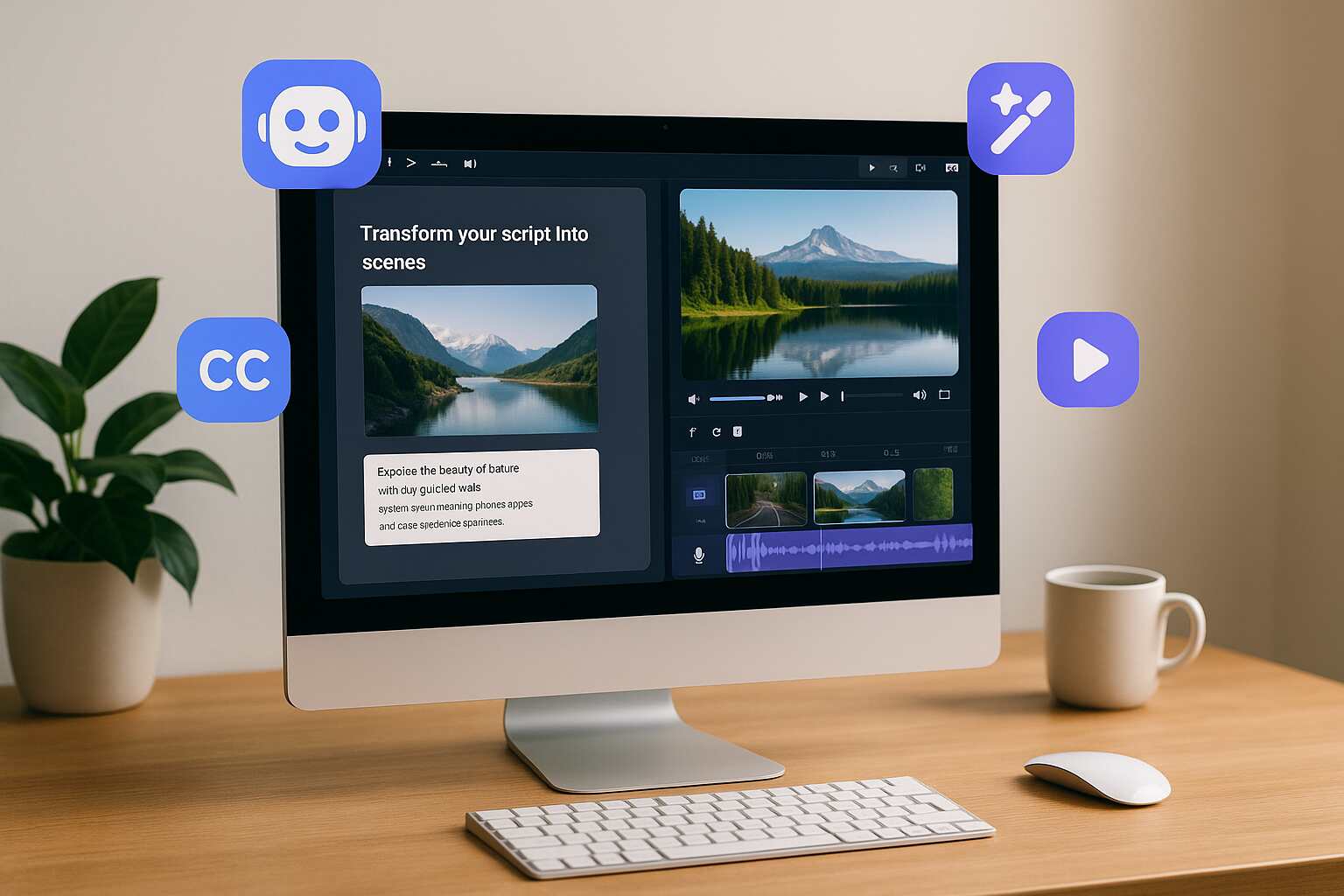Best AI Video Editors: Top Picks and What to Know
AI video editing tools are reshaping how videos are created, automating tedious tasks like cutting, trimming, and captioning while offering features like script-to-video generation and scene detection. Below are five notable AI video editors that balance ease of use with practical functionality. Whether you’re a marketer, content creator, or small business owner, here’s what you should know before choosing the right tool.
1. Invideo
Overview:
Invideo is a web-based video creation platform that uses AI to turn scripts, prompts, or text into videos. It’s built for people who want to create videos quickly and easily, without doing much manual editing.
Key Features:
- AI text-to-video generation
- UGC (User-Generated Content) Creation
- AI Avatars Marketplace & AI Cloning
- Multiple languages support
- AI Voiceovers and text-to-speech
Use Case: Ideal for marketing professionals, social media managers, and educators looking to create quick explainer or promotional videos.
Key Insight: If you’re looking for a free AI video editor that delivers fast results with minimal effort, Invideo is a well-rounded choice that doesn’t compromise usability for automation.
2. Pictory
Overview:
Pictory turns lengthy content, such as blog entries or webinars, into brief, interesting movies using artificial intelligence. Its automatic scene detection and video summarizing are its strongest points.
Key Features:
- Blog-to-video functionality
- Voiceover support
- Auto-captioning
- AI-generated short clips from long videos
- Branded templates
Use Case: Perfect for content marketers and bloggers seeking to repurpose long-form content into digestible video snippets.
Key Insight: Pictory offers solid AI-driven trimming and summarizing tools for users who regularly convert text-based assets into video content.
3. Lumen5
Overview:
Lumen5 is an AI-powered video creation platform focused on turning articles, blog posts, and text content into engaging videos. It’s designed for marketing teams and solo creators who want to convert written content into shareable video formats without complex editing tools.
Key Features:
- Text-to-video transformation
- AI-assisted scene selection
- Automated storyboard generation
- Brand kits and style presets
- Vast stock media library
Use Case: Ideal for agencies, content marketers, and social media managers that want to turn blogs and articles into brief movies.
Key Insight: Lumen5 is a practical solution if you’re aiming to scale content distribution by repackaging written assets into highly visual formats with minimal effort.
4. Steve.AI
Overview:
Steve.AI enables text-to-video creation using AI to match scenes, characters, and voiceovers. It’s aimed at beginners who want animated or live-action style videos quickly.
Key Features:
- Script-to-animation conversion
- Text-to-speech narration
- Live-action scene matching
- Stock asset integration
- Character animation tools
Use Case: Best for small businesses and educators needing animated explainers and simple visual storytelling tools.
Key Insight: Steve.AI’s balance of automation and visual storytelling makes it helpful for light educational and promotional use without steep learning curves.
5. Wisecut
Overview:
Wisecut focuses on automating post-production for talking-head videos. It removes pauses, generates subtitles, and adds background music using AI.
Key Features:
- Auto-cut silences and filler words
- Background music with ducking
- Auto-subtitle generation and translation
- Voice-to-text scripting
- AI voiceover matching
Use Case: Ideal for vloggers, educators, and solo creators who need to clean up and subtitle videos quickly.
Key Insight: Wisecut simplifies tedious editing for talking-head or tutorial videos, making it an efficient option for personal content creation.
Tips for Selecting the Best AI Video Editor

When selecting an AI video editor, consider the following:
1. Your Use Case
Are you creating ads, tutorials, content for social media, or internal presentations? Choose a platform designed for that specific goal.
2. Customization Needs
If you need full control over visuals and timeline edits, tools like Wisecut or Steve.AI offer more flexibility, and if speed and automation matter more, then Invideo or Pictory are better fits.
3. Output Quality
Look at the rendering quality and whether the tool supports HD or 4K output. Also, check the watermark policies on free plans.
4. Supported Formats
Make sure the platform supports the video aspect ratios and formats required for your target platforms (YouTube, Instagram, LinkedIn, etc.).
5. AI Capabilities
Evaluate how advanced the AI is: Does it generate scenes? Add subtitles? Cut out pauses? Choose a tool that automates the steps you find most time-consuming.
FAQs
Q1: Are AI video editors suitable for professional content?
Yes, many AI video editors now offer workflows and features that support brand-level output, especially for marketing, training, and internal communications.
Q2: Can I use these tools without video editing experience?
Absolutely. Most tools like Invideo, Pictory, and Steve.AI are designed for non-editors with intuitive and easy-to-operate interfaces and automation features.
Q3: Are these tools completely free?
Most offer free versions with basic functionality, but advanced features like HD exports, no watermarks, and premium templates are generally locked behind paid plans.
Q4: What’s the best tool for turning blog content into video?
Invideo excels in converting long-form text into short, summarized videos with minimal effort.
Final Thoughts
Choosing the right AI video editor depends on your goals, experience level, and desired automation. Tools like Invideo, Pictory, and Wisecut offer fast, efficient solutions for everyday creators, while platforms like Lumen5 and Steve.AI specialize in animated storytelling.
All five tools in this list provide distinct strengths, prioritize what matters most to your workflow, and try the free versions before committing.